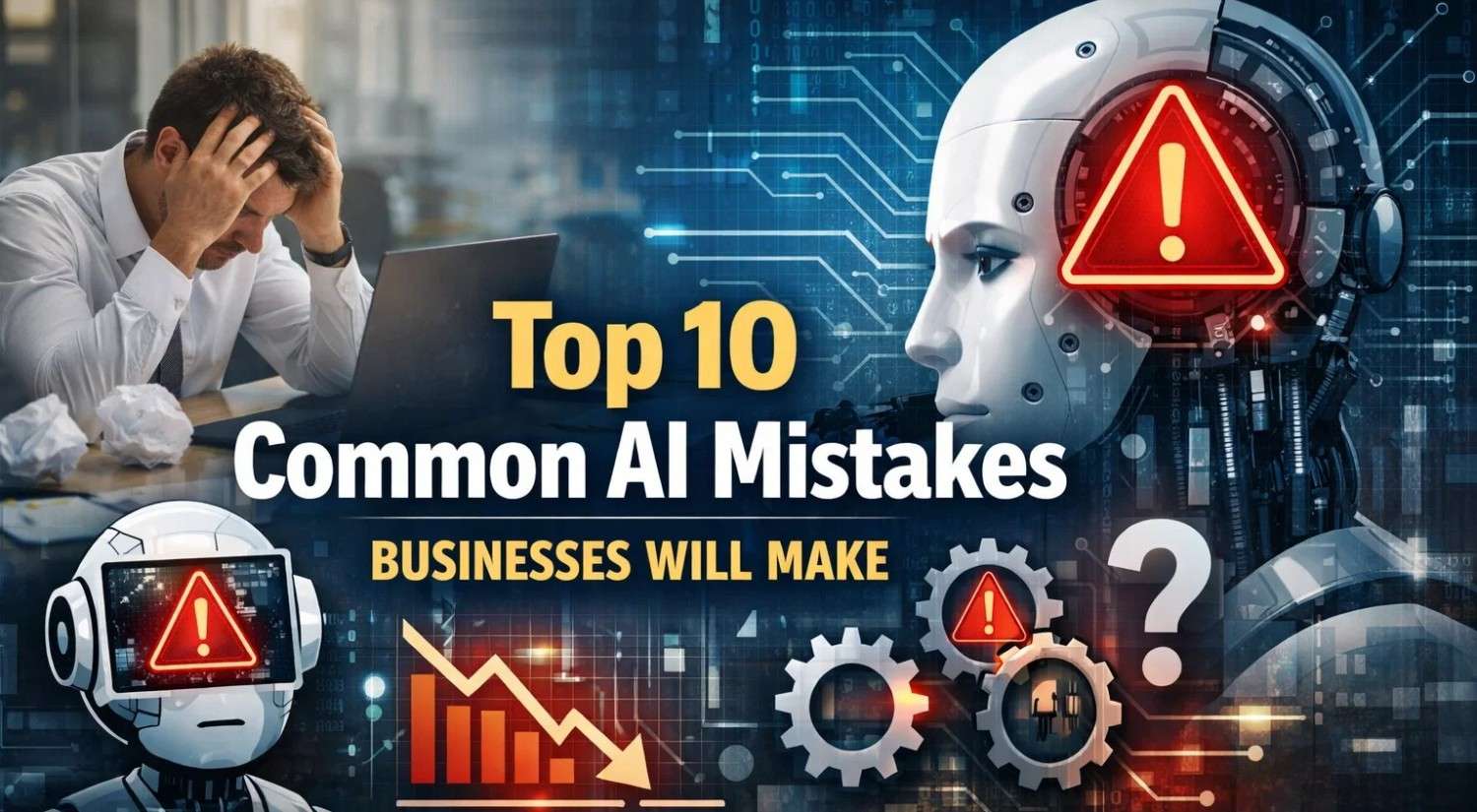Top 10 Proven Tips for Designing a User-Friendly Admin Panel for Web Developers
Have you ever wondered why some admin
panels feel easy and smooth while others feel slow and confusing?
Many times, developers forget that admin
panels are used daily. A poorly designed panel can waste time and create stress
for the user.
But when the panel is user friendly the
work feels lighter and faster.
In this useful article some useful tips
will be shared by the best
website design development company in Delhi.
These tips can guide web developers to
create better admin panels.
Clear Layout Should Be Used
A clear layout should always be created in
admin panels. Important elements should be placed where users expect them.
Extra content should be avoided to keep the view simple.
Sections should be arranged so tasks are
completed without confusion. Headings should be written clearly to guide the
user well.
White space should be used so the screen
feels balanced. When the layout is clear the whole panel becomes friendly.
Simple Navigation Should Be Given
Navigation should always be made simple for
every type of user. Menu items should be grouped in a way that feels natural.
Clear labels should be used so confusion is not created.
Extra clicks should be avoided so tasks are
completed faster. Icons should be placed beside text for easy recognition.
Links should be arranged properly so
nothing feels hidden or lost. When navigation is simple the panel is used with
comfort.
Consistent Design Should Be Maintained
In every admin panel a consistent design
should be followed. The same colors should be applied across all different
sections.
Similar fonts should be used so reading
feels smooth everywhere. Buttons should be styled in the same way for clarity.
Sudden changes in design should be avoided
to prevent confusion. When the design is kept consistent the panel feels
stable. A uniform style helps users work with ease and confidence.
Quick Search Option Should Be Added
A quick search option should be provided in
every admin panel. Large data sets can be managed easily when search is
present.
Extra scrolling should be avoided because
it wastes user time. Search results should be shown fast so tasks feel smooth.
Filters can also be added to improve the search process.
When search is simple important items can
be found without effort. A good search design makes the panel more efficient.
Responsive Design Should Be Applied
A responsive design should be used to
support different devices. The panel should be opened smoothly on mobile and
tablet screens.
Content should be resized automatically so
nothing looks broken or hidden. Buttons should be enlarged properly so they can
be tapped easily.
Scrolling should be adjusted so pages are
read without stress. Layouts should be tested digital marketers on many
screens to ensure comfort.
When responsiveness is applied the panel
becomes flexible and user friendly.
Error Messages Should Be Clear
Error messages should be written in a way
that feels simple. Technical terms should be avoided because they confuse
normal users.
Clear steps should be given so the problem
is fixed quickly. Short sentences should be used so messages are read easily.
Colors should be applied to highlight the error more clearly.
Extra details should be removed so focus
remains on the solution. When error messages are clear the user feels safe and
guided.
Loading Speed Should Be Improved
Fast loading speed should always be ensured
in admin panels. Heavy images should be reduced so pages open without delay.
Unnecessary scripts should be removed
because they slow down the system. Server responses should be optimized so data
is delivered more quickly.
Simple caching methods can be applied to
improve overall performance. Users should not be kept waiting for basic tasks.
When speed is improved the panel feels
smooth and efficient always.
User Roles Should Be Defined
User roles should be clearly defined in
every admin panel. Access to sensitive data should be limited for security
reasons.
Different permissions should be given based
on user responsibility levels. Complex features should be hidden from users who
do not need them.
Work can be managed better when roles are
assigned properly. Mistakes can also be reduced when users see only required
options. A well-defined role system makes the panel safe and organized.
Regular Feedback Should Be Taken
Regular feedback should be collected to
understand user experience better. Simple questions should be asked so users
can share honest thoughts.
Suggestions should be reviewed carefully
before any changes are made. Common issues should be fixed quickly so trust is
built.
Updates should be provided based on what
users request most. Feedback tools should be added inside the panel for ease.
When feedback is taken regularly the panel
keeps improving continuously.
Simple Forms Should Be Designed
Forms should be designed by the best
ecommerce designers in a way that feels easy. Only required fields
should be included to save user time. Long forms should be avoided because they
create frustration quickly.
Clear labels should be provided so fields
are understood without confusion. Drop down menus should be used where choices
are limited.
Error checks should be added so mistakes are corrected immediately. When forms are simple the panel becomes smooth and user friendly.